TOPS Online Membership > How to Create or Join a Virtual Chapter
The Virtual Chapter Experience
Does the idea of meeting with your TOPS friends over Zoom – or another, similar virtual platform – rather than face-to-face, sound appealing? For a lot of us, especially those who keep busy with work, children, or other commitments, it’s a lot easier to fit online meetings in – especially with a tight schedule. Furthermore, online membership of any type is perfect for people who don’t live near in-person TOPS meetings. All you need is an internet connection, along with a computer or mobile device and something like Zoom, and you’re back on your way to better health with TOPS Club. You might even be able to connect with others who share your unique circumstances: Have you been trying keto? What about intermittent fasting? Are you living with Type 2 diabetes? Perhaps you could form a small chapter together online.
The Online Group
Online membership with TOPS involves live meetings offered five times a week – or the opportunity to watch recordings of those meetings at a time that’s most convenient. It’s typically a large group of people meeting all at once, and maybe you like it that way. Sessions are led by a TOPS facilitator, and meetings tend to follow the same format: A lesson or program, and then a “friendship forum,” which is when members are invited to take a few minutes to share their successes and/or challenges of the week. Participation is optional.
The Virtual Option – Not the Same As ‘Online’
For TOPS members, or prospective members, who prefer to meet online but in more of a personal, small, self-directed environment, perhaps a virtual chapter would fill that need.
Virtual chapters operate just like in-person chapters – but members use Zoom, or a similar platform, instead of gathering face-to-face. You can decide how many people are involved in your group, assign roles and positions (web designate, chapter leader, etc.), run your own meetings, and operate independently. You’re still with TOPS, but your group will choose many of the terms, when you’ll meet, the bylaws, how you’ll handle different situations and who will lead.
If you’re having a hard time remembering the distinction between “online” and “virtual,” just think: Online is our bigger, TOPS staff-led group. Virtual is smaller and member-led. There might be more of an opportunity for you to build personal relationships within the virtual setting.
Curious About This Route?
How to Join or Create an Virtual Chapter
- To join or create a Virtual Chapter, you must already be a TOPS member. If you’re not a member, we’d love to have you! To join us, just click this link.
- Already a member and thinking of starting a virtual chapter? Go to this page and fill out the form that’s in step 3. Someone will be in contact with you soon!
- If you are already a TOPS member and you would like to join a Virtual Chapter, you must contact your Field Staff to see if any pre-existing groups are available. To start this process, check out the map below to find your contact person:
Service Program Administrators
Find the Service Program Administrator who oversees your geographical region, and get in touch with that person by email, expressing your interest in virtual chapters.
- Carol Harper: charper@tops.org
- Margie Fisher: mfisher@tops.org
- Judy Pruett: jpruett@tops.org
- Mary Mullane: mmullane@tops.org
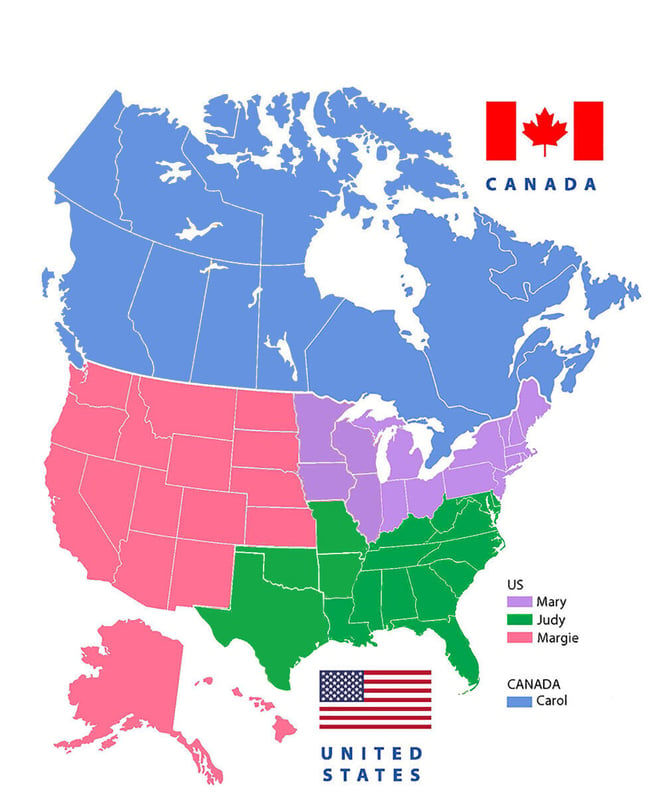
Online Membership
If it really is the bigger, TOPS-led group you’re after, click or tap here to join or read up about the online experience.
